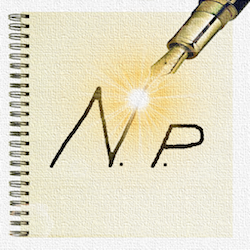|
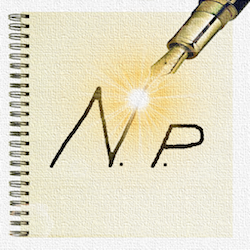
iNotePad HD is a text editor for iPhone / iTouch and iPad. With "iNotePad HD" you can take notes, write papers, articles, letters, texts of any kind.
Turn your device into a pocket typewriter.
Features:
- Autosave and/or save manually text typed
- Load, visualize, modify, save, share RTF and TXT files
- Possibility to send e-mail with attachments directly from "iNotePad HD" (RTF and TXT) containing the typed text ("iNotePad HD" e-mail client)
- Fonts: select and use all the fonts available on the device
- Control text alignment, style, size, etc. ...
- Text search function (search and subsequent text)
- Function search and replace text (desired text can be replaced with other pieces of text with just one click)
- Select, Cut, Copy, Paste
- Ability to continue the work in subsequent sessions of use (the program automatically recharges, next time, the text written in previous sessions)
- Extra settings for RTF
- Viewing and writing in portrait or landscape mode (turn the device into the desired position)
- Multiple Notes Management (files archive management):
- You can save an infinite number of notes (on infinite files)
- You can load an existing note from archive (saved in previous session of work)
- You can delete not desidered notes
File sharing::
- "Open In": share the TXT and RTF file (send and receive) with DROPBOX or with other applications installed on Your device
- "iTunes File Sharing": share the TXT and RTF files with Your MAC or PC
Print:
- AirPrint: print Your text using the "iNotePad HD" print button
Documents visualization:
- Window to visualize RTF files or text files stored into the archive (full screen visualization)
*** File sharing examples of use ****************************
"iTunes File Sharing":
1) connect your device to MAC or PC using a USB cable and run iTunes software
2) into iTunes, tap your device name and after press the App tab
3) low left in the iTunes Applications window select "iNotePad HD" --> you can see the files contained in the Documents folder of "iNotePad HD" (low right on the screen)
4) drag the .RTF or .TXT files into the documents area of "iNotePad HD" (into iTunes - see point 3)
"Open In":
1) Using an app installed on Your device such as Safari, Mail, dropbox, etc… tap a .RTF or .TXT document (or on a file attached to an email or a web link to a document file) and press on "Open In" button (upper right on the screen)
At the end (for "iTunes File Sharing" and "Open In") open the "Archive" of "iNotePad HD" and tap with your finger on the .RTF or .TXT document that have to be visualized/modified/saved/shared with "iNotePad HD"
*** File sharing examples of use ****************************
*** See also: iTunes File Sharing - Help ***
Updates History
Version Number: 1.4
- Possibility to import TXT files:
1) You can store all your TXT files into the device using "iTunes File Sharing"
2) You can display and modify the TXT files stored in Your device
- If You want You can delete the not more used file "PROJECTS.plist"
With this new feature You will always have and everywhere all your notes!
Version Number: 1.5
* DROPBOX / iDisk integration:
- read, modify, save txt files stored on DROPBOX or iDisk server:
1)You can open TXT file with iNotePad directly from the DROPBOX or iDisk client for iTouch/iPhone/iPad (FREE) clicking on the "open in" button in the DROPBOX or iDisk client and choose iNotePad --> the chosen txt file will be opened automatically by iNotePad. It works like the "iNotePad notes archive" but the archive is saved into the DROPBOX or iDisk server
2)You can save TXT to "iNotePad Notes Archive" and/or to DROPBOX or iDisk servers; from "iNotePad Notes Archive" select a saved document and share/upload/save it into the DROPBOX or iDisk servers (sharing the document with "Open In" feature from iNotepad to DROPBOX or iDisk client for iTouch/iPhone/iPad (FREE))
* E-MAIL integration:
- read, modify, save (into "iNotePad Notes Archive" and into DROPBOX or iDisk servers) txt files from email attachments
* WEB LINK integration:
- read, modify, save (into "iNotePad Notes Archive" and into DROPBOX or iDisk servers) txt files directly from an internet link
* TEXT SELECTION during "FIND" and "FIND NEXT" actions fixed
Version Number: 1.53
* iOS 5 tested
* Better users interface
* New Notes Archive
* Notes file manager: You can now load, save, rename, erase Your archived TXT notes files
* Minor bug fixed
Version Number: 1.54
* Added RTF file sharing with DROPBOX or other installed apps
* Ability to import RTF files, modify extracted TXT file from RFT file, export to a new RTF file
* AirPrint added: print the text using the iNotePad print button
* Added rtf and txt file preview when You load file from the notes archive
* Minor bug fixed
Version Number: 1.55
* Added full screen documents visualization for RTF file and TXT files
* Added read, write, save, share for RTF and TXT files
* New interface design / artwork
* Minor bug fixed
Version Number: 1.56
* Fixed "send a document stored into archive" bug |