SOUNDFONTS and MIDI FILES
FREE soundfonts link (press here to go to the download page) -> SF PACK 1:
- FluidR3_GM.sf2 (141 MB not compressed)
- GeneralUser_GS_1.44-MuseScore.sf2 (29.8 MB not compressed)
- TimGM6mb.sf2 (5.7 MB not compressed)
FREE soundfonts link (press here to go to the download page) -> SF PACK 2:
- Unison.sf2.gz (23,460k compressed)
- PersonalCopy 5.1f (53,771k compressed)
HOW TO STORE SOUNDFONTS FILES IN THE "MIDI KEYBOARD" ARCHIVE
To install the soundfonts files see: iTunes File Sharing - Help
Follow these five steps (green color) to import the soundfonts files ( .sf2 / .sf / .dls ) in the "midi Keyboard" app archive:

"midi Keyboard" is compatible with all the soundfonts files (with files extensions .sf2 , .sf , .dls).
So, You can download/purchase all the soundfonts You need from the web.
The soundfonts files are trademarks and properties of their respective owners.
The soundfonts files may not be reproduced, distributed, modified or reposted to other website without the express written permission of their respective owners.
HOW TO STORE MIDI FILES IN THE "MIDI KEYBOARD" ARCHIVE
To install the midi files see: iTunes File Sharing - Help
Follow these five steps (green color) to import the midi files ( .mid ) in the "midi Keyboard" app archive:

"MIDI KEYBOARD" USED LIKE A MIDI EXPANDER
CONNECTED WITH AN EXTERNAL MIDI KEYBOARD OR SEQUENCER
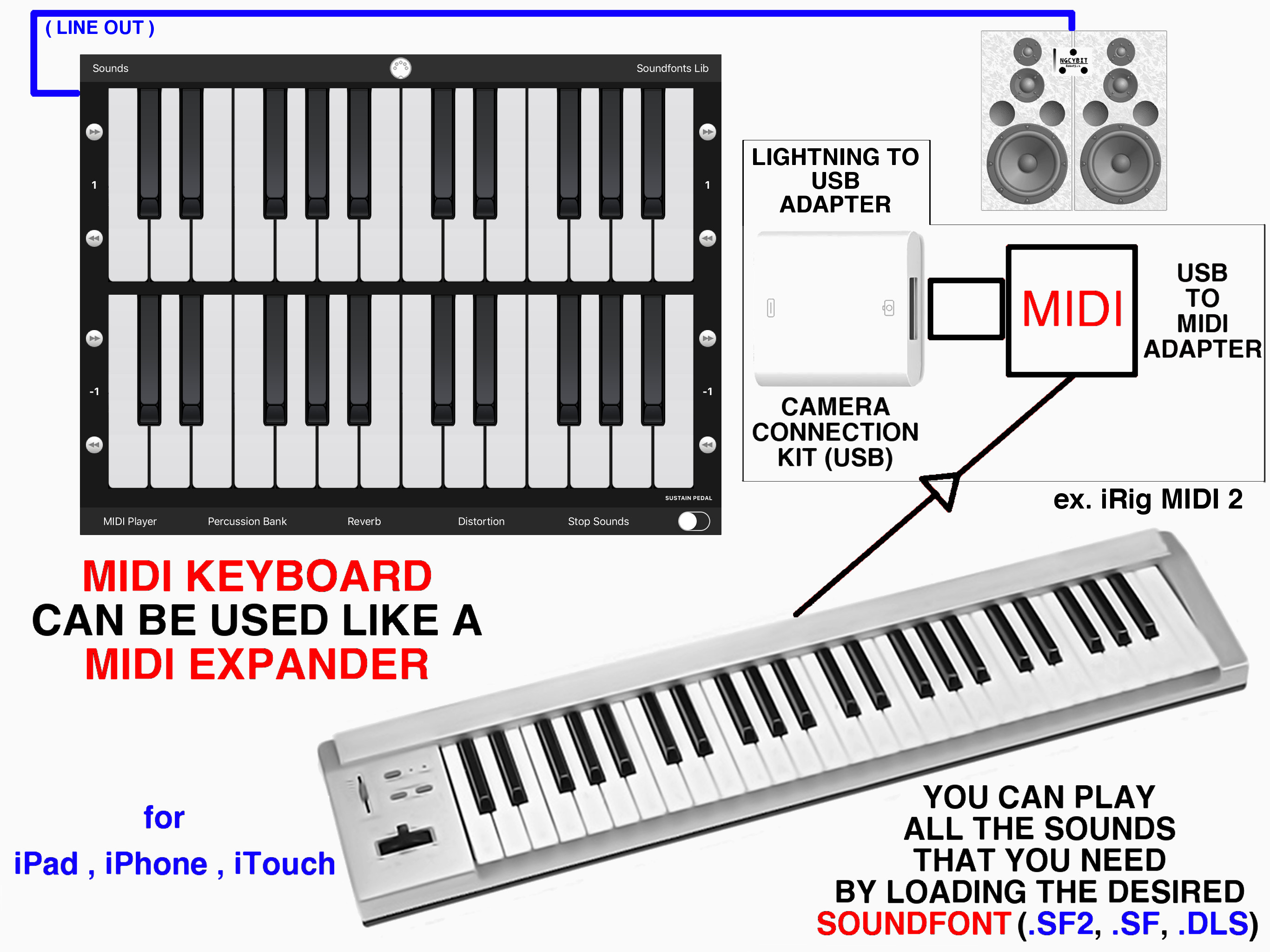
How can I connect "midi Keyboard" with an external MIDI keyboard or sequencer?
1) using the Camera Connection Kit (USB) or Apple lightning to USB adapter + a commercial USB to MIDI adapter for MAC or PC
OR
2) using the iRig MIDI 2 interface
OR
3) using a commercial MIDI adapter for iPad, iPhone, iTouch
All the MIDI keyboards or sequencers are compatible with "midi Keyboard" app.






